கையடக்க windows live writer
வெள்ளி

இதுவரை பதிவு எழுத windows live writer உபயோகித்து மட்டுமே செய்து கொண்டு இருந்தேன் இதில் நாம் இணைய இணைப்பு இல்லாத போதும் கூட பதிவுகளை பின்னர்கூட இணையத்தில் பகிர முடியும் மேலும் படங்கள்.வீடியோக்கள் என்று எந்தவகையான கோப்பையும் பகிரமுடியும்
இத்தனை வசதிகள் உள்ள இந்த மென்பொருளை இணையத்தில் நேரிடையாக மட்டுமே நமது கணினியில் நிறுவ முடியும்
இதே மென் பொருளை ஒரு pen drive –க்குள் கொண்டு சென்றால் எங்கு வேண்டுமானாலும் பதிவு போடலாம்
browsing centre சென்று பதிவு போடுபவர்களுக்கு மிகுந்த உதவியாக இருக்கும்.
windows live writer தரவிரக்கி ஒரு கணினியில் நிறுவி கொள்ளவும் .
- கிழ்கண்ட சுட்டியில் இருந்து WindowsLiveWriterPortable.zip தரவிரக்கவும்
- அந்த zip கோப்பை pen drive-ல் extract செய்யவும்
3. start> run command க்கு சென்று கிழ்கண்ட command-யை c:\program files\windows live writer
folder குள் சென்று அங்கு உள்ள எல்லா கோப்புகளையும் copy செய்து pen drive-க்குள்கிழ் கண்ட
திரும்ப start> run command க்கு சென்று கிழ்கண்ட command-யை
E:\WindowsLiveWriterPortable\WindowsLiveWriterPortable\App\WindowsLiveWriter தட்டச்சு செய்து அந்த folder-க்குள் பேஸ்ட் செய்யவும்.
இதன் பின்பு windows live writer உங்களது கணினில் இருந்து நீக்கவும் செய்யலாம் அல்லது வைத்து கொள்ளலாம் அது உங்களது விருப்பம்
Additional requirements
The following components are needed for specific Windows Live programs, and may be installed for you if they’re not already on your computer.- For Writer: Microsoft .NET Framework 2.0 or higher*
- For Photo Gallery: SQL 2005 Compact Edition and Windows Imaging Codecs*
- For Photo Gallery and Movie Maker: Some components of DirectX9.
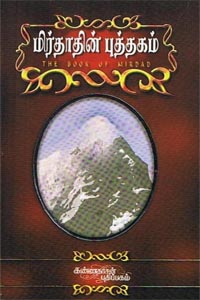








2 comments:
தன் மகனை நனைய விடாமல் தடுத்து தான் நனையும் தாய் - அன்னையர் தின வாழ்த்துகள் - 2009
தமிழ்நெஞ்சம் வருகைக்கு நன்றி
கருத்துரையிடுக